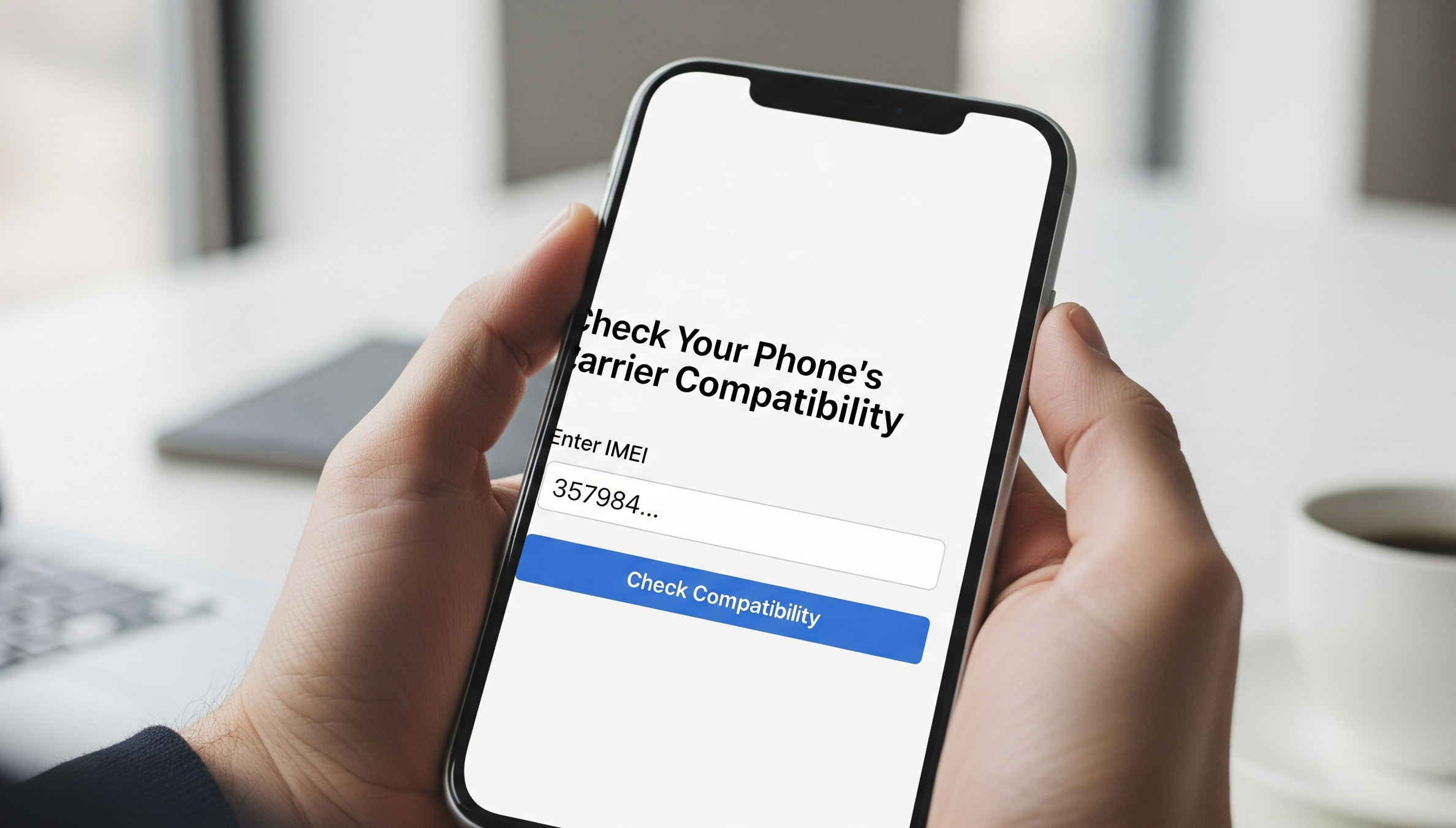If you’re buying a used or unlocked phone, checking the IMEI is one of the most important steps to avoid surprises. This guide explains what IMEI is, how to find it, how to verify carrier compatibility and blacklist status, and practical checks you can do before payment. No advertiser fluff — just the steps and reasoning you need to buy confidently.
What is an IMEI (and why it matters)
The IMEI — International Mobile Equipment Identity — is a unique identifier assigned to every cellular-capable device. Think of it like a VIN for cars: it doesn’t contain personal data but it tells networks and databases whether the device was manufactured, whether it has been reported lost or stolen, and whether a network has placed restrictions on it. For buyers of used phones, the IMEI is the single most useful piece of data for checking whether the phone will work on your carrier and whether it is legally clear to use.
IMEI checks are not foolproof on their own, but combined with other tests they dramatically lower the risk of buying a problematic device. They help you avoid devices that are blacklisted, barred from activation, or tied to an outstanding finance agreement. A clean IMEI is a necessary, though not always sufficient, condition for a safe purchase.

How to find the IMEI (step-by-step)
Before you can check anything, you need the IMEI. There are multiple ways to find it, and each is useful in different buying situations.
1) From the phone (fastest)
On most phones you can dial *#06# and the IMEI will appear on screen. This is quick and works whether the phone is powered on or off in many cases (if the phone can show its last screen). On iPhones the IMEI is also available in Settings → General → About. On Android phones it is usually under Settings → About phone → Status, or similar depending on the manufacturer. If you can turn the phone on and open Settings, this is the easiest method.
2) On the device packaging or receipt
If the seller has the original box, the IMEI is often printed on a label. Receipts from carriers or retailers sometimes show IMEI as well. This is helpful when buying remotely and the seller can provide a photo of the box. Always check that the IMEI on the box matches the one on the device.
3) Under the battery or SIM tray
On older models or some manufacturers, the IMEI is printed on a sticker inside the chassis or on the SIM tray. This is less common on modern sealed-unibody phones but worth checking if you have the device physically and can open the tray area to confirm.
4) From the carrier or online account
If the phone is still associated with an account, carriers and manufacturer accounts sometimes display the IMEI on order details. Ask the seller to share a screenshot — but be cautious and confirm the number matches the device itself.
What to check with the IMEI
Once you have the IMEI, there are three practical checks you should perform: blacklist status, carrier compatibility/band support, and outstanding financial or activation locks. Each gives you a different piece of the risk picture.
1) Blacklist / stolen status
Blacklists are maintained by carriers and databases that aggregate reports of lost or stolen devices. If an IMEI is on a blacklist, carriers will typically refuse to activate the device on their network. A blacklisted device is a major red flag. Use reputable IMEI check services or carrier tools to confirm blacklist status. Remember that blacklist status can change — a device that was blacklisted may be cleared later, and vice versa — so check shortly before buying.
2) Carrier compatibility and band support
“Will this phone work on my carrier?” is the most common question. There are two related but distinct checks: whether the phone is unlocked and whether it supports the radio bands (frequencies) and technologies (GSM, LTE, 5G) required by your carrier. An unlocked phone may still lack the correct bands for certain carriers, especially for 5G and carrier-specific LTE bands. Use the IMEI to confirm the device model and then verify band support with the carrier’s published band list or our compatibility checker at UsedPhonesUSA Compatibility. Often sellers will list “unlocked” but omit whether the phone supports all U.S. carriers — that’s where the band check saves you from surprises.
3) Activation / Cloud locks
Some devices are both technically unlockable and not blacklisted but are still tied to an account through activation locks (Find My iPhone, Google Factory Reset Protection). An IMEI check will not always reveal an iCloud or Google lock; you must test this separately by ensuring the phone can be factory reset and activated with a new account. For iPhones, ask the seller to demonstrate they have removed their Apple ID (turn off Find My iPhone) before completing the sale. For Android, ensure the seller has removed their Google account and completed any factory reset protections.
How to run an IMEI check — practical tools and methods
There are many online services that will take an IMEI and return a report. Reputable sources include carrier IMEI checkers and paid industry services that aggregate blacklist and country registration data. Free IMEI check services can give useful high-level information but sometimes lack updates, so treat them as part of a cross-check rather than the only source of truth.
Here’s a practical sequence to follow when you have an IMEI:
- Confirm the IMEI matches the device physically. Check the number on the phone and the box or system info. Mismatched IMEIs are an immediate red flag.
- Run a carrier blacklist check. Use the carrier’s IMEI checker if available, or a reputable IMEI checking service. Note the report date — if it’s old, run it again right before purchase.
- Verify the model and band support. Convert the IMEI to the exact model (if the service provides model details) and compare supported bands with your carrier’s published list. For U.S. buyers, check AT&T, T-Mobile, and Verizon band requirements — some Verizon models are CDMA-optimized and may have limited compatibility elsewhere.
- Test activation and accounts if possible. If you can power the phone on, attempt to insert your SIM and see if the device registers with your carrier. For remote purchases, ask the seller to do this for you via video or provide a recorded activation test. Also ask the seller to show the device’s Settings → About page and, for iPhones, show that Find My is turned off.
When in doubt, walk away or choose a certified seller that provides a guarantee and returns policy. At UsedPhonesUSA we run our own inspection and provide compatibility guidance — see check compatibility and warranty details.
Common IMEI report outcomes and what they mean
Interpreting an IMEI report can be confusing if you don’t know the typical categories. Here are the usual outcomes and how to act on them:
Clean / Clear
This generally means the device is not listed as lost, stolen, or blocked in the checked databases. A clean result is good but not guaranteed forever — check immediately before purchase.
Blacklisted / Blocked
If a report shows the device is blacklisted, don’t buy it. Activation will likely be refused by carriers, and the device may have been reported stolen or subject to an unpaid finance agreement.
Unknown or partial data
Some countries and carriers don’t publish complete numbers to public IMEI databases. If a tool returns limited data or “no record,” use additional services and ask the seller for more proof (original purchase receipt, carrier unlock confirmation).
Reported as financed
Some IMEI checks will show whether a device is reported as under finance (still being paid off). Phones with outstanding financing can be blocked by carriers at any time and are risky purchases unless the seller proves the finance is cleared.
Practical checks you can do in-person or remotely
IMEI checks are powerful, but combine them with these practical checks for stronger protection. If you can meet the seller in person, test the device with your own SIM and run these quick checks. If buying remotely, request short video calls showing these steps.
Insert your SIM: The single fastest test is to insert your active SIM and confirm the phone registers on the network and can make a call. This proves basic compatibility and avoids surprises with carrier-specific provisioning.
Factory reset and activation test: Ask the seller to reset the phone in front of you (or record the reset) and show the activation screen. For iPhones this will reveal whether Find My is active. If the phone requires the seller’s Apple ID to proceed, it is still locked to the previous account and should not be bought until the seller removes the lock.
Check for physical tampering: Look for loose SIM trays, mismatched screws, or signs that the case has been opened. These can indicate repairs or swaps that might affect the device’s authenticity or history.
Compare serial number and IMEI: Many devices will show both a serial number and IMEI in Settings → About. If the physical numbers, the box, and the software numbers don’t match, that mismatch is a warning sign.
Technical note: bands, LTE/5G and why they matter
Cellular compatibility is not binary. It depends on the combination of radio hardware and software built into the model. Carriers use different frequency bands for LTE and 5G. A phone that supports 5G in one region may not support the same 5G bands in another, which affects coverage and speeds. When checking IMEI and model details, look for explicit band support lists. If you rely on a carrier for dense urban coverage or specific enterprise services, ensure the phone supports the bands those services use. This is especially relevant for 5G, where band fragmentation is large between carriers and device models.
What to do if an IMEI check shows a problem
If the IMEI check returns a red flag — blacklisted, financed, or otherwise problematic — the sensible path is to walk away. If a seller pressures you to proceed, that is a major warning sign. In some cases, a seller may have legitimate paperwork proving the block was resolved; in that situation insist on written proof from the carrier or a recent clearance report. For financed devices you should never accept a private settlement claim in lieu of carrier proof.
If you already purchased a device and later discover it’s blacklisted, contact your seller immediately and open a dispute through the marketplace or payment provider. Keep documentation — screenshots of the IMEI report, sales receipts, and communication — to support a refund or chargeback.
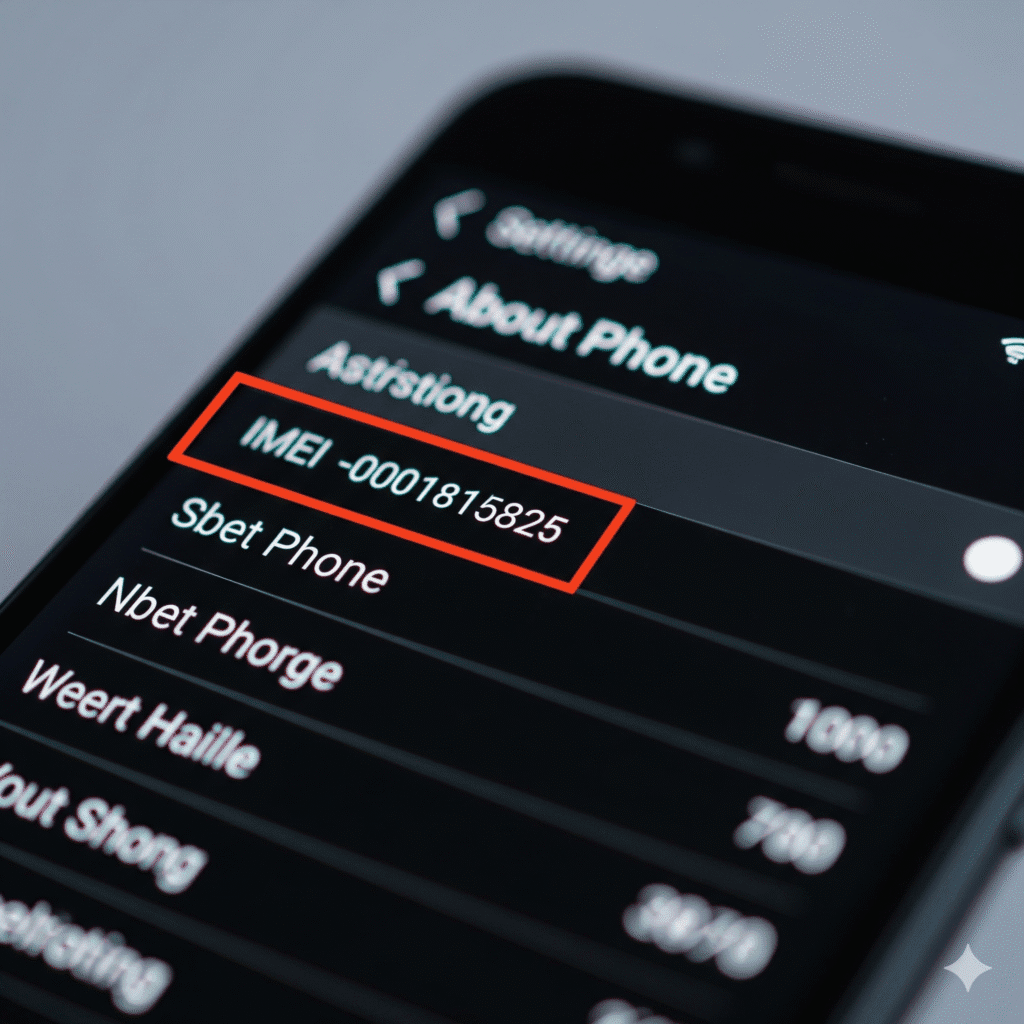
Short checklist
Copy this checklist for use when you inspect a phone:
- Get the IMEI and confirm it matches the device and box.
- Run a blacklist / status check right before purchase.
- Verify band support for your carrier using model details.
- Insert your SIM and make a call (in-person) or request a live activation test (remote).
- Ensure Find My iPhone / Google account protections are disabled and a factory reset completes successfully.
- Ask for seller receipts or proof of purchase if in doubt.
FAQ
Does a clean IMEI guarantee the phone will work?
No. A clean IMEI reduces risk but does not guarantee carrier compatibility or that the phone is free of activation locks. Always confirm band support and that activation locks are removed before finalizing a purchase.
Can I check IMEI for free?
Yes — there are free tools that give basic information, but paid services or direct carrier checks may provide more reliable and up-to-date data. Use multiple sources when verifying a device.
What’s the difference between IMEI and MEID/ESN?
IMEI is the global identifier used primarily on GSM and modern LTE/5G phones; MEID/ESN are older identifiers used on some CDMA devices. Most IMEI checkers will accept any of these numbers or convert between them if necessary.
This guide focuses on the practical checks that matter when buying a used phone. If you want a safer shortcut, our compatibility checker and certified inventory make it easy to find devices tested for U.S. carriers: Check Compatibility and Shop Certified Phones. For warranty details see Warranty & Returns.